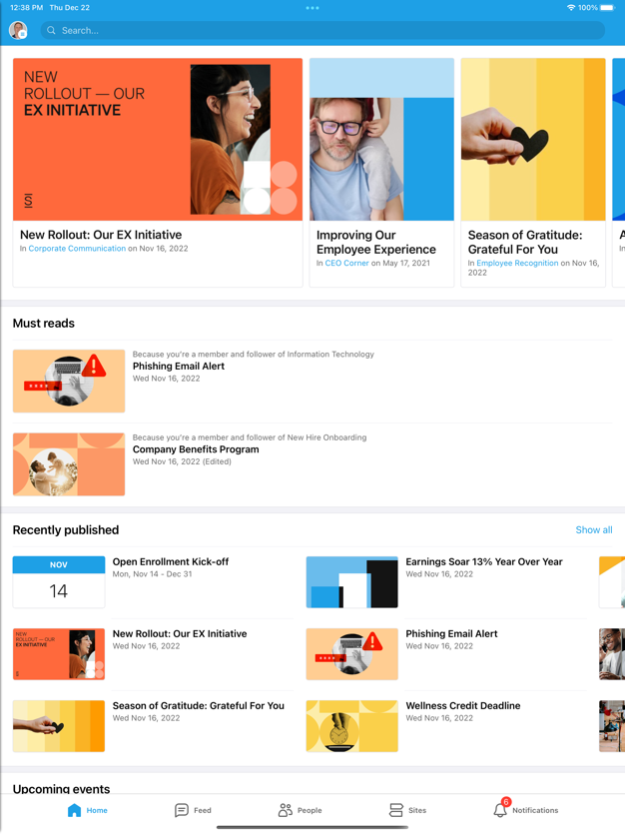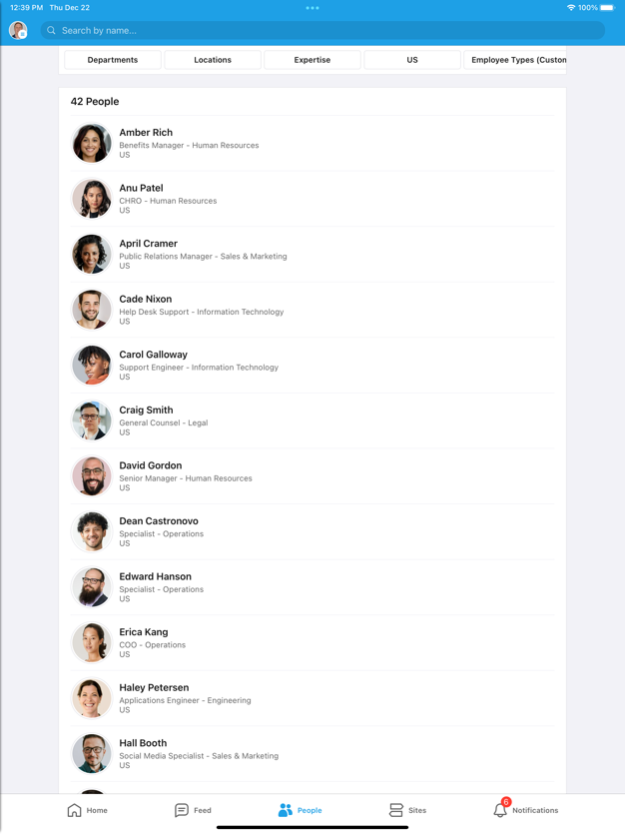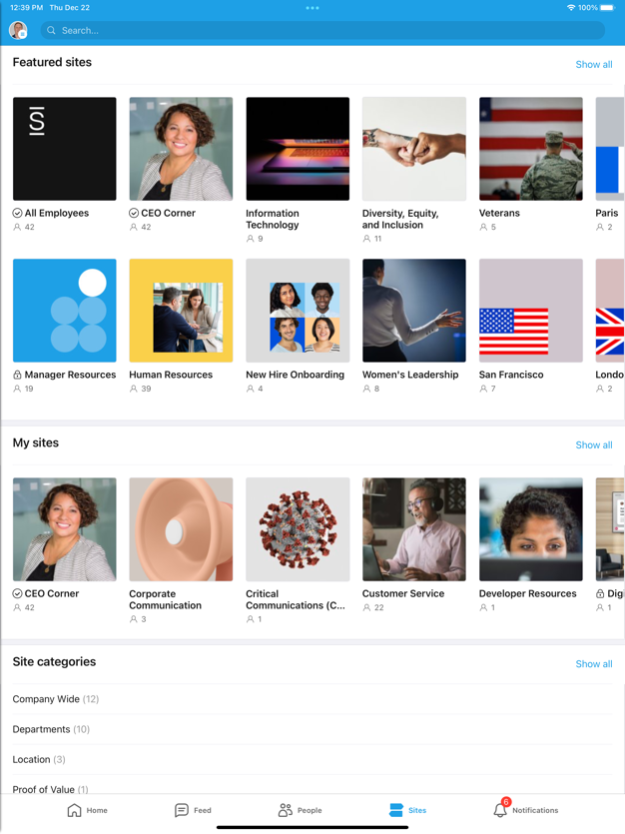Simpplr 5.1.0
Continue to app
Free Version
Publisher Description
Simpplr empowers employees to Simply flourish™. Simpplr is the leading AI-powered employee experience platform. Organizations use Simpplr to deliver seamless, personalized employee experiences at scale.
The Simpplr EX platform:
• Fosters deeper connections among employees, colleagues, and the company, cultivating a positive and vibrant culture.
• Boosts productivity by giving employees instant access to everything they need to do their best work.
• Ensures every employee can quickly and seamlessly resolve work-related issues while improving service efficiency.
Trusted by more than 1,000+ leading brands, including Mattel, Moderna, Penske, Kimberly Clark, Snowflake, Eurostar, and AAA, our customers are achieving measurable improvements in employee engagement, productivity, and accelerated business performance. At Simpplr, we believe that when work is good, life is better. Our purpose is to inspire greatness in people so they can flourish in all parts of life.
Apr 22, 2024
Version 5.1.0
• Newsletter archive support on mobile
• Option to edit profile language and details on mobile
• Support of Native videos on home and site carousels
About Simpplr
Simpplr is a free app for iOS published in the Office Suites & Tools list of apps, part of Business.
The company that develops Simpplr is Simpplr Inc.. The latest version released by its developer is 5.1.0.
To install Simpplr on your iOS device, just click the green Continue To App button above to start the installation process. The app is listed on our website since 2024-04-22 and was downloaded 2 times. We have already checked if the download link is safe, however for your own protection we recommend that you scan the downloaded app with your antivirus. Your antivirus may detect the Simpplr as malware if the download link is broken.
How to install Simpplr on your iOS device:
- Click on the Continue To App button on our website. This will redirect you to the App Store.
- Once the Simpplr is shown in the iTunes listing of your iOS device, you can start its download and installation. Tap on the GET button to the right of the app to start downloading it.
- If you are not logged-in the iOS appstore app, you'll be prompted for your your Apple ID and/or password.
- After Simpplr is downloaded, you'll see an INSTALL button to the right. Tap on it to start the actual installation of the iOS app.
- Once installation is finished you can tap on the OPEN button to start it. Its icon will also be added to your device home screen.